Senarai perisian berlesen (UiTM License) yang boleh di gunakan oleh warga UiTM.
| PERISIAN AKADEMIK | |||
|---|---|---|---|
| Nama Perisian | Versi/OS | Permohonan | |
| 1 | MatlabR2017b Penggunaan :
|
Versi 2016/2017/Network License | https://bsu.uitm.edu.my/ |
| 2 | Nvivo 14 Pro Penggunaan :
|
14 Pro |
|
| 3 | MAPLE Penggunaan :
|
Versi 2016/ Network license | https://bsu.uitm.edu.my/ |
| 4 | SPSS for Windows & AMOS Penggunaan:
Permohonan site license: https://bsu.uitm.edu.my |
Versi 29/ Network license Versi 29/ Site license |
https://bsu.uitm.edu.my/ |
| 5 | ArcGIS Penggunaan:
|
Versi 10.8/ Network license | https://bsu.uitm.edu.my/ |
| 6 | Microsoft Azure Dev Tools for Teaching and Learning (Ms Visio dll) *Perlu ada akaun Microsoft 365 Penggunaan:
|
|
|
| PERISIAN ADOBE | |||
| 1 | Adobe CC Packager Penggunaan :
|
Kegunaan makmal komputer sahaja |
|
| 2 | Adobe CC Interprise Penggunaan :
|
Creative Cloud | https://bsu.uitm.edu.my |
| 3 | Adobe Acrobat Reader (Latest) | Versi 9.3.3 | [ Muaturun ] |
| 4 | Adobe Get Connected - Bahan Latihan | [ Muaturun ] | |
Pegawai yang boleh di hubungi:-
Puan Salmah Abu Bakar (603-5544 2149)
Puan Nurul Amalia Abdullah (603-5521 1477)
Puan Norfahmeeda Mohd Panut (603-5544 2174)